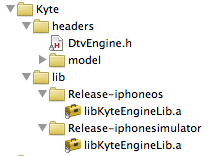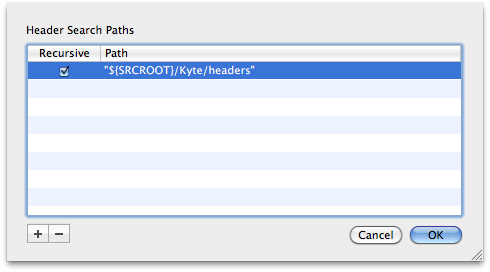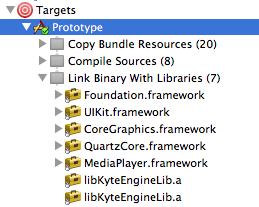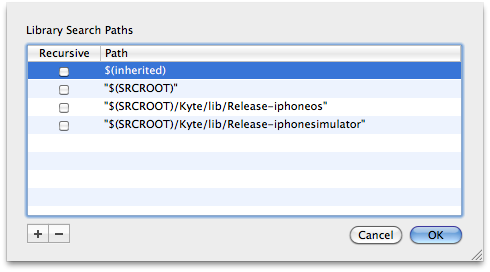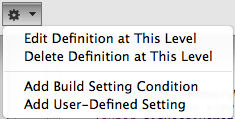On October 20th Apple announced several new products and technologies. Here are some thoughts and comments on how they might relate to us iOS developers.
Facetime
In the past 4 months Apple has sold 19 million Facetime capable devices (iPhone 4 and 4th generation iPod Touch). This is an astounding technology introduction rate. Does any other video conferencing technology come close to such a rapid expansion rate? Does any communication technology at all?
Apple is of course aware of Metcalfe’s law, so they need to spread Facetime to as many customers as possible to achieve the beneficial network effects. So it’s no surprise that they introduced Facetime for the Mac. Most people had probably assumed that Facetime would be a feature added to iChat, instead of a separate app. My guess it that they wanted to keep simplicity of Facetime: no setup, nothing to configure. Try to explain to your grandparents how to configure a Jabber account or an AIM account in iChat and then get the two of you connected via an audio chat.
A great way to further expand the network of Facetime nodes would be to provide an API to it. Let us initiate a Facetime call from within our own iOS apps, within an arbitrary view. Think of it as GameKit chat on steroids.
OS X Lion
The title of the event turned out to be a fun word play: they’re bringing some of the iOS features back to the Mac.
Some of the “features, like the iOS style app home screen, seem to be a bit gimmicky to bring to the Mac. But I will reserve judgement until I’ve tested it. At least it’s an interesting upgrade path for someone who starts with an iOS device to quickly learn to navigate OS X.
Auto save and auto resume are great features to have in an app. But just like in iOS, I’m assuming that the developer will have to do most of the heavy lifting. If Apple brings full auto resume to all of the iLife products, I’ll be impressed.
Mac App Store
The Mac App Store is intriguing. It takes all the benefits of distribution, payment processing and discovery from the iOS App Store and brings it to the Mac. It also comes with very similar App Store Review Guidelines. The best part is that it’s entirely optional. If you can live with the restrictions, then give it a try. There doesn’t seem to be any exclusivity clause in what I’ve seen.
One of the major drawbacks of the App Store is that developer’s don’t know who their customers are. For Mac indie developers, having a direct connection to their customers is often the lifeblood of their business. I wonder if Apple will allow a user registration screen in the apps?
The frictionless iOS App Store quickly led to rockbottom prices. Will the same scenario play out in the Mac App Store?
As primarily an iOS developer, I wonder if the same app review team resources will be used for both App Stores and will that lengthen the approval times for my iPhone and iPad apps?
MacBook Air
It’s interesting how Apple is out-engineering and out-muscling its competitors. Can any other company create a notebook with similar dimensions and match the build quality of the new MacBook Air? I’m probably well immersed in the reality distortion field, but to me the Air looks like a tough act to copy. And how are competitors going to follow suit with very large SSDs when Apple controls 40% of the flash memory market?
written by Nick