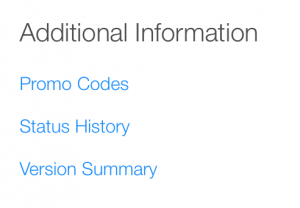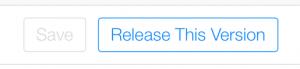Since the beginning of the App Store there have been complaints about Apple’s 30% cut, it’s app review rules and the enforcement of them. It’s an impossible task to create rules that will please everyone, but is it possible to create ones that are more clear, leave fewer gray areas and can endure over time?
When In-App Purchases were launched in 2009 it was initially targeted at selling digital content like books and magazines; I worked on the Zinio magazine reader and the Iceberg book reader apps at the time. Steve Jobs made the argument that when Apple brought a paying customer to a publisher Apple deserved to be paid 30% for it, and when existing subscribers paid they could do so outside of the App Store and Apple would not receive any commission.
In order to preserve this division of who brought the customer, Apple decreed that you could not link to your website or encourage customers to leave the app and sign up to your service outside the app. We’ve probably all had app rejections where app review finds a link or a mention deep inside the app that could be followed back to your website. Never mind that it does not take a genius to type in “Netflix” or “Salesforce” into a search engine to figure out how to sign up for their service. (Ironically, “Hey” may be an exception to this.)
For Apple to make good on their claim to bring customers to apps they need to provide a great way to discover apps in the App Store. The recent addition of curated content on the Today tab of the App Store app is great and I happily give Apple a commission every time a new customer finds one of my apps this way. But only a very small fraction of apps can be surfaced by Apple’s editorial team. The other major mechanism to discover an app is through search, and we all know what a joke search is on the App Store.
I would argue that most people find new apps via friends, social media and other articles outside the App Store. They all refer you to the App Store with a link so that you can install the app. This may give the impression that Apple served up a new customer to you on a silver platter, but in reality Apple had very little to do with the discovery. Therefore Apple’s original argument rings very hollow today and it’s not a stretch to see it more as “rent-seeking”.
The above history lesson skips over episodes like where you could offer purchases on your website inside a web view, but only for a brief time before you had to launch Safari to the same URL, before all such links became forbidden. So it’s not exactly been well defined and stable rules in this, the most consequential part of our apps: how we get paid.
Let’s try to find a clear line that divides apps that must use Apple’s IAP from those that don’t.
One one extreme end of the spectrum would be that all apps have to use Apple’s IAP for unlocking any feature or functionality in the app, and no alternative mechanisms for payment would be allowed. That is essentially what Apple says in paragraph 3.1.1 of the App Store Review Guidelines. But then this is followed by with several exceptions to this rule. So even Apple realized that this was too restrictive and it would needlessly bar many types of apps from the App Store.
The most curious exceptions are listed in section 3.1.3(a) under the heading “Reader” Apps. They include (and are specifically limited to):
- magazines
- newspapers
- books
- audio
- music
- video
- access to professional databases
- VoIP
- cloud storage
- approved services such as classroom management apps
It has been pointed out by several people that this list has a lot of overlap with paid services offered by Apple. Since each addition to this list means fewer payments to Apple there must be very special reasons for adding to this list. One obvious reason is antitrust: it looks really bad if your direct competitors are forced to pay 30% of all their revenues to you just for the privilege to be on your platform. So adding more app categories to this list is a good thing for app developers, but it violates our goal of finding rules that do not morph over time. If Apple were to hypothetically launch a paid fitness app/service in the future, would that be added to the list of reader apps? Would existing apps of this type have this new rule applied retroactively, or the next time they submit an update?
SaaS services like Salesforce and Slack are not included in the list above. So why can they offer an app that has no functionality unless you already have an account with them? Do they fall under the category “approved services”? Is there a secret list of approved services?
I would argue that none of the above rules fit the criteria of being clear, encompassing and enduring. The further you move away from “all”, the more exceptions you have to make and the more gray areas you create. And that’s without examining all the one-off exceptions that Apple is known to have made with some notable companies.
Let’s approach the problem from the other extreme: all companies can do whatever they want to collect payments. Apple’s IAP system is just one payment system developers can choose from, and it has to compete for business on its own merits.
Apple’s core argument here is that a free-for-all system would more confusing and more risky for consumers. Some app developers are very crafty and it would not take long before devious scams would appear on the App Store, for example apps whose sole purpose is to collect credit card numbers. How would Apple avoid responsibility when an app defrauds customers and Apple approved the app for inclusion on the safe App Store?
A solution could be to have the payment systems be audited and approved by Apple or a third party organization. Then each developer would choose the payment system that best fits their business model. Apple would no longer have to categorize apps and decide which ones need to use which system. With competition between payment systems that should make antitrust regulators happy as well. Apple could probably justify taking a small fee from all transactions as payment for letting lots of electrons pass through the systems they maintain. It would of course not be anywhere near 30% though.
Will Apple make any changes to their rules without being forced to? In 2019 Apple paid out $39B to app developers. That means their 30% cut was likely more than $10B (accounting for some 15% deals and that some apps are paid up front). Most businesses would fight tooth and nail to keep that much annual revenue. Even if it means semi-regular firestorms in the press and antagonizing the developers who do most of the work to earn that revenue. For now it seems that Apple is content to be just like most businesses in this regard.